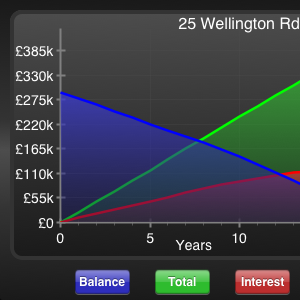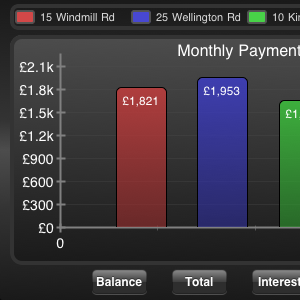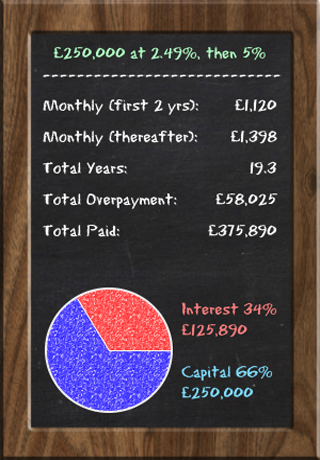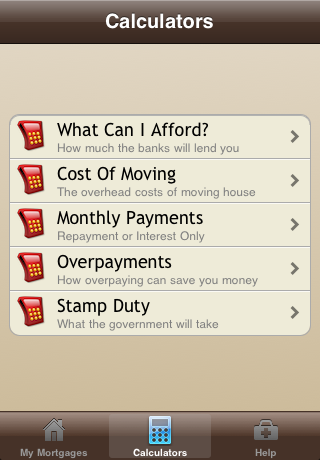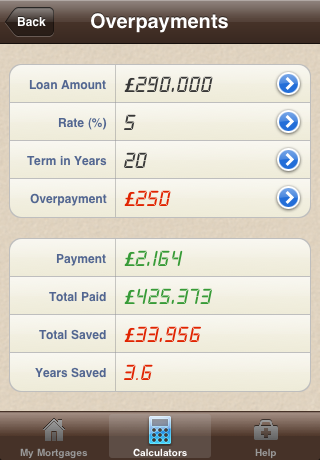Mortgage Mentor iPhone and iPad App has one aim: to save you money on your mortgage!
If you're buying a house, looking to remortgage, or simply want to make the most of your existing mortgage, then this is the perfect mortgage app for you.
Q: Want to instantly know your monthly payments, or how much you could 'save' by overpaying a monthly amount?
A: The calculators will answer these questions in a flash. They are specially designed to be quick and intuitive to use.
Q: Want to easily see how much your mortgage will cost you over 5 years, 10 years, or more?
A: You can view the monthly breakdown in a table or visualise it in a simple, easy to understand chart.
Q: Want to compare multiple mortgage deals side by side?
A: Simply choose up to 4 mortgages, flip the iPhone on its side, and visualise the figures side by side in a colour coded chart.
Apple, the Apple logo, and iPhone are trademarks of Apple Inc., registered in the U.S. and other countries. Apple Watch is a trademark of Apple Inc. App Store is a service mark of Apple Inc.
App Overview
To get started with this app you need to enter a few basic details about your mortgage. Once entered, the mortgage is automatically saved and you can view an analysis. Simply flip the iPhone on to its side and you are presented with a breakdown of the monthly payments. Press the chart icon to 'visualise' the payments throughout the term of the loan.
If you want to compare mulitple mortgages then enter details of two or more loans. Press the 'Compare' button, select the mortgages you want to compare and flip the iPhone on its side again. You can then clearly picture the mortgage costs side by side in the chart.
The iPad version of the app takes advantage of the bigger screen to make it even easier to use. Once you have entered the mortgage details, you can quickly switch between the summary, breakdown and chart using the buttons at the top. In 'Compare' mode, as soon as you select a mortgage on the left hand side, the comparison view is updated on the right hand side.
For instant answers to questions such as 'How much will a mortgage cost per month?', then switch to the Calculators tab. Here you will find a set of mortgage calculators which will answer these questions in a jiffy. See below for a full list of the calculators provided.
Analyse & Compare
- Save multiple loans
- Monthly breakdown of a loan
- Graphical analysis of a loan
- Compare loans side by side
- 'Repayment' or 'Interest Only'
Calculators
- How much can you borrow?
- Cost of Moving
- Monthly Payments
- Effect of Overpayments
- Stamp Duty (UK Only)
Mortgage Mentor is designed to provide all the tools needed in order to make an informed decision on your mortgage. It was borne through the desire to create a mortgage app which went beyond the many basic mortgage calculators available for the iPhone and iPad, and which gave a full and clear picture of the costs involved.